
We decided to spruce up one of our Sewing Kit bags to make it an 'Under Construction' Project Bag with our new Cricut Maker 3! It was such a simple project to do using the holographic heat transfer vinyl that we wanted to share it with you all, so that you can make your own project bags too!
We used a sewing kit cotton drawstring bag, though you could also sew your own bag using our free Sparrow Market Tote sewing pattern!
Below are all the steps we took to make our bag, along with a free download of the little under construction logo we designed + drew! Simply download this and load it into your Cricut Design Space!
What supplies + tools you will need
- Fabric bag
- Cricut Maker 3 (or similar model that can cut vinyl)
- Easy Press 3 + Heat Mat
- Under Construction Logo
- Heat Transfer Vinyl
STEP 01.
Gather all of your supplies listed above so you are ready to make your project bag
STEP 02.
Load the 'under construction' logo into Cricut Design Space and add in your text 'UNDER CONSTRUCTION'. There are so many great fonts to use in design space and you can play around with the size and letter spacing so easily. Select 'Basic Cut' to cut out your logo and text.
STEP 03.
Send to your machine and watch it cut out the design!
Don't forget to select 'mirror' your design so that the text transfers the correct way when applied to your bag.
STEP 04.
Weed out your design removing all of the negative space you don't want transferred. The Cricut tools come in really handy here to easily pick out all the little parts.
STEP 05.
Set up your Easy Press 3 using the Cricut Heat app on your phone. Select your transfer type and the type of fabric you are applying it to, this will set the specific temperature you need to heat your Easy Press to and it'll advise on the time it'll take to apply the transfer.
STEP 06.
Apply the transfer to your project bag as per the Easy Press 3 + Cricut Heat guide. Make sure to apply firm pressure here and let your project bag cool down completely before the next step!
STEP 07.
This is the most satisfying part by far! Peel away the backing to reveal your heat transfer!
STEP 08.
Pack your new sewing project into your 'Under Construction' project bag!
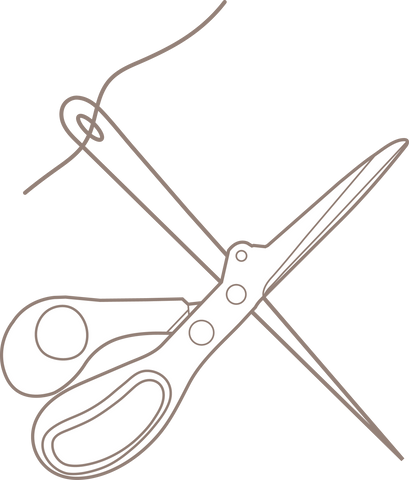
Make sure to tag us on socials if you end up making the project bag!
We'd love to follow along on your sewing journey and see all the things you've been making. Plus stay tuned for some more fun projects with Cricut!
@common_stitch #CSProjectBag
DOWNLOAD THE 'UNDER CONSTRUCTION' LOGO FOR CRICUT HERE
With love,
Ali
